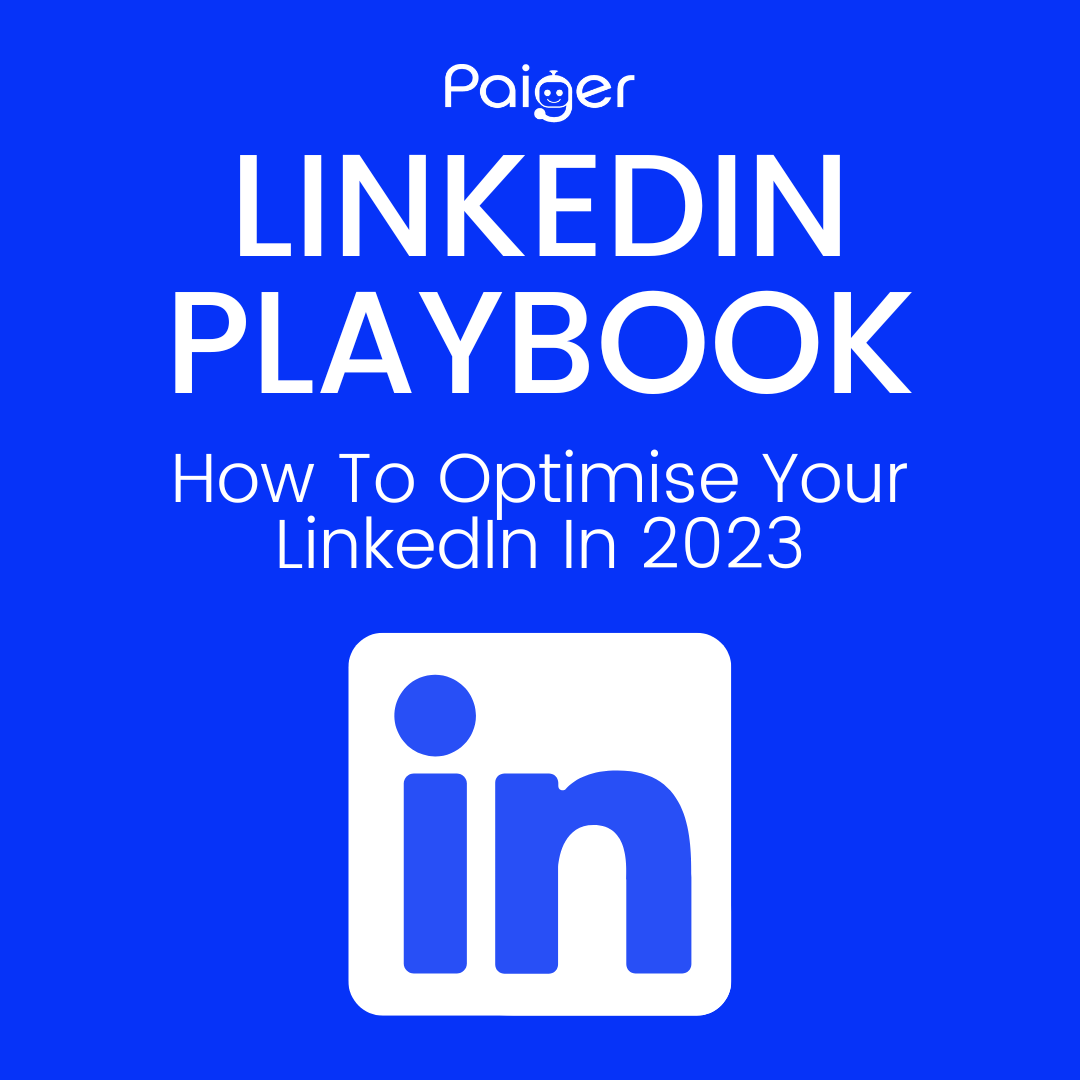What Does The Best LinkedIn InMail Look Like?
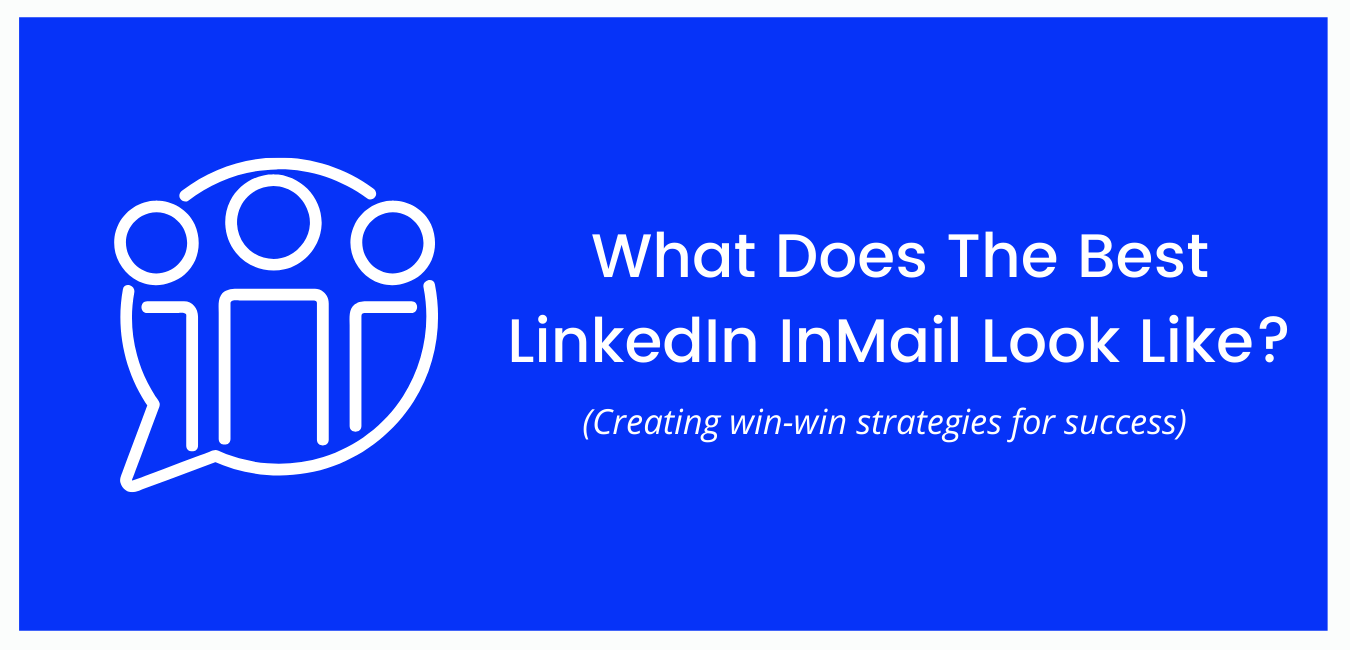
LinkedIn InMails – we’ve all been there. Most of us have been on the receiving end of an InMail or five, but not all of us have been the one to type out the message and press send.
Historically, LinkedIn InMails have mainly been used by recruiters or hiring managers as a way of contacting potential candidates about job opportunities, but now more and more people are using the handy LinkedIn tool. It can be used as a way to share content with specific people, or to send details of an upcoming event – it’s even being used as a way for businesses to cold-contact potential clients and customers.
With an average open rate of 45% and an average CTR of 4% to 7%, it makes sense as to why LinkedIn InMails are now being used for a lot more than recruitment. But what is it that makes a successful InMail?
Bring to the table win-win survival strategies to ensure proactive domination. At the end of the day, going forward, a new normal that has evolved from generation X is on the runway heading towards a solution. User generated content in real-time will have multiple touchpoints for offshoring.
Write The Perfect Subject Line
It may be common knowledge in the marketing world, but out there in the wider business world, it’s probably not discussed quite as much. The subject line on a LinkedIn InMail is absolutely crucial. Why? Because if the recipient doesn’t like what they see, they’ll do one of two things – ignore or delete.
Therefore, you need to choose your words carefully when you write your subject line. Of course, make it relevant to the content within the message that you’re sending, but don’t give too much away. The trick is to make it sound enticing so the chances of it being opened increase, but be careful you don’t make it sound too much like clickbait. (This will almost certainly result in a delete-without-opening scenario.)
When coming up with the perfect subject line, make sure:
- It’s not too long, or too short – between two and five words is the sweet spot
- It doesn’t sound spammy – if you decide on “Open for a BIG surprise!”, the person you are trying to contact will just assume it’s another junk InMail
- It’s personalised – it’s not vital for every InMail, but depending on the message you are sending, it will increase your chances of a response if it doesn’t sound like a message that has been sent to 100 people. For example, if you are reaching out to the recipient for the first time, go with something such as “Elise, let’s connect!”
- It’s relevant – don’t writing something completely unrelated to the message you’re sending just to catch their attention
Personalise The Main Body Of The InMail
Personalisation doesn’t just stop with the subject line. Make sure you start your InMail with “Hi NAME,” just to reiterate that you are specifically contacting that person, and not just sending a blanket message to lots of people.
Another way to personalise your InMail content is to refer to something specifically about that person. For example, if you came across one of their blogs on another site, mention that you have read it and what you liked most about it.
Starting an InMail in this way will catch the reader’s attention:
“Hi Elise,
I came across your blog, “Email Marketing Predictions for 2020”, and really enjoyed it. I particularly liked all the recommendations for email marketing platforms – thanks for sharing!
I’m getting in contact because…”
And that’s as much as you need to say in your intro. Whatever you do, don’t forget the next point, otherwise the perfect subject line and the personalised intro will have been a waste of your valuable time.
Keep It Short, Sweet And To The Point
No matter what you’re contacting them about, don’t go into too much detail. The purpose of an InMail is to start a conversation, and the best way to do that is to leave the reader wanting more information.
If you’re contacting them about a job opportunity, say that – but don’t give too much information away. The job title, location and salary would be enough, along with one or two top level responsibilities the role would cover.
For example:
“I’m getting in contact because your profile looks like a great fit for a job available here at Paiger. I’m looking for an Email Marketing Manager, £30k, based in Manchester, to manage our client and customer email strategy and design.”
If you start going into detail about the company, or every single responsibility the role will cover, the likelihood is the reader will lose interest and it’ll get ignored, along with the other job-related InMails they’ve received that week. However, if you personalise the intro and give just the right amount of info about why you want to have a conversation with them, you’re far more likely to get a response.
End Your InMail With A CTA
How you decide to word your InMail is completely up to you, but the ending absolutely must include a call-to-action.
If you have a link to more information about a job, for example, you could ask them to take a look and contact you if they’d like to chat in more detail. Alternatively, you could simply provide your contact details and ask for them to reply to your InMail or give you a call if they are interested.
This could sound like:
“Feel free to take a look at the Paiger website to find out more about our company.
If you’d like to know more about the role, give me a call on [number] or reply on here if it’s easier.
Looking forward to hearing from you!
Thanks,
Darren.”
Recent Posts
Resilience and risk-taking in recruitment: a conversation with Will Pearce
Categories
Check this out
2023 updates and tips to get the maximum reach of your posts
Passive Aggressive Marketing T-Shirts, All For Charity
Learn how a startup is tackling marketing
Featured Posts
Resilience and risk-taking in recruitment: a conversation with Will Pearce
Paiger acquires The Lonely Marketers
The power of the personal brand in recruitment
Archives
- September 2023
- June 2023
- May 2023
- April 2023
- March 2023
- February 2023
- January 2023
- December 2022
- November 2022
- October 2022
- September 2022
- August 2022
- July 2022
- June 2022
- May 2022
- April 2022
- March 2022
- February 2022
- January 2022
- December 2021
- November 2021
- October 2021
- September 2021
- August 2021
- July 2021
- June 2021
- May 2021
- April 2021
- March 2021
- February 2021
- January 2021
- December 2020
- November 2020