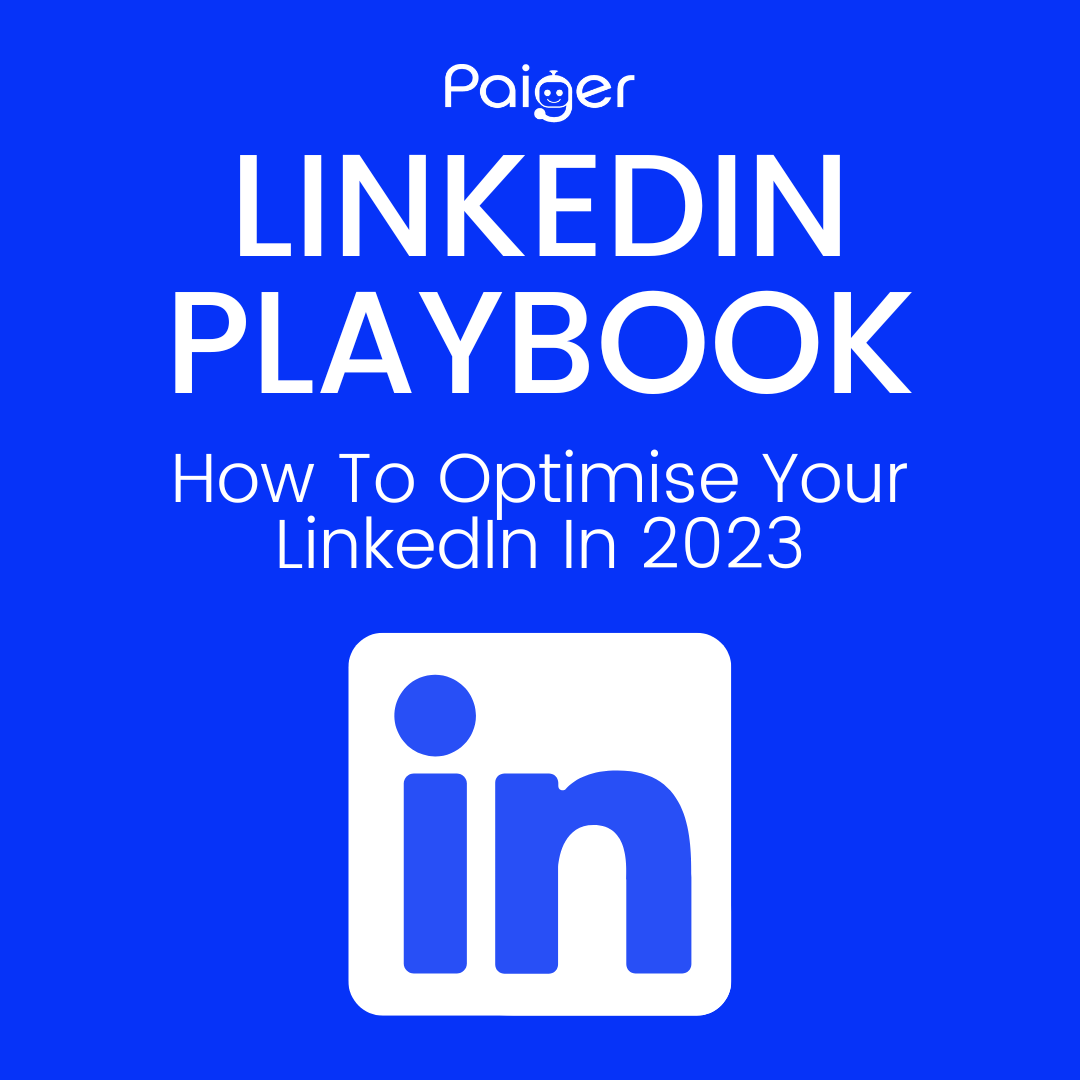Video Benefits For Your Personal Brand

Are you making the most out of LinkedIn video posts for boosting your personal brand? You could be missing out on the brand-building benefits for optimising your LinkedIn profile.
Company pages may often use videos, but the impact of videos on your personal profile’s reach is often overlooked or underestimated. If you’re looking for more visibility, engagement, and increased impressions – implementing branded videos into your personal brand strategy is the answer.
Videos are hot content – 9% of our LinkedIn feed is native video, which is video content that is directly uploaded to and watchable within LinkedIn, rather than an outbound link.
We’ve broken down the key steps for how to create LinkedIn video posts.
Why Video?
Videos are popular, yes, but popularity isn’t everything. To think otherwise puts you at risk of drowning in vanity metrics. So what are the concrete reasons to prioritise video when constructing a good LinkedIn profile?
People buy from people. This goes for B2Bs, B2Cs, and individuals building their personal brands. Text posts are great, but written formats can only get you so far when connecting with and expressing the voice of humans behind the screen.
69% of people would rather watch a video than read text to learn about a product or service – something largely related to the personal and engaging aspects of video formatting. Forming this emotional connection enhances your storytelling power.
Video combines the power of verbal and non-verbal communication. They allow you to convey tone and body language (body language makes up 55% of visual communication) alongside spoken words to imbue power, value, and authenticity into your personal brand.
Casual professional self-representation in the form of smart clothing, strong but relaxed posture, and friendly speech helps you come across as more transparent and approachable. Something as simple as eye contact increases trust in brands by 16%.
What’s better – videos stop the scroll and encourage dwell time – AKA the time spent viewing and interacting with your post. More dwell time = more time watching videos = more time engaging with your personal brand. Visually dynamic content, such as videos and animations, get 5x the engagement. Scroll-stopping, personally branded content with a human touch is the perfect method for setting up your LinkedIn profile for success.
Build Brand Awareness
Branded videos will get people to pay more attention to your brand than just text posts alone because of their engaging visual aspects and personability. Branded video content is more effective than any other content medium.
Video content is immersive. This shifts the typical relationship between brand and audience in your favour; your audience will feel like an active participant, rather than a passive consumer. Something that further encourages them to take on board your message and brand – 95% of a message is remembered when channelled through video, compared to just 10% through written posts.
In the long-term, videos help to strengthen emotional connections with your audience. By boosting your engagement and making your message stick, videos boost your personal brand. Brand loyalty follows strong brand awareness. So whatever problem you’re solving, service you’re providing, or product you’re selling, audiences will be more likely to associate the solution with you. It all links back to your personal brand!
Short and sweet, all this juicy video content shouldn’t take up too much time – not your time, nor your audience’s. The ideal video length on LinkedIn is 45-60 seconds. Long enough to get the key points of your message across without losing interest or getting lost in the noise.
Think of a video like an elevator pitch: quick and attention-grabbing, with the goal to stick in your audience’s minds. When it comes to a personal brand, you’re pitching yourself. Take some time to think about why people should be interested in you as a whole – what you do, who you are, and what you have to offer. Though avoid being too salesy and keep your authentic self at the centre.
How To Make A LinkedIn Video
Now that we’ve covered the why for engagement and brand awareness, it’s key to understand how to make a LinkedIn video in the optimum format that both audiences and the algorithm love to boost.
This is how to create a LinkedIn video start to finish:
- Record your video
- Edit your video
- Subtitle your video
- Brand your video
- Post your video
Record your video using a recording software of your choice. Here are some ideas for what to post on LinkedIn.
Edit your video. Trim out any outtakes and cut down for clarity in your recording software or another editing software.
Subtitle your video. Subtitles are important for accessibility purposes, but many people watch videos on mute when in situations they can’t listen to audio, such as on their commute. In fact, over 80% of LinkedIn videos are watched on mute. If adding subtitles sounds like a lot of extra work, you can use auto-generating captioning software, such as the one built into Paiger. An easy extra step that makes your video 70% more likely to be watched all the way through to the end.
Brand your video. Reinforce your brand visually by having your logo and brand colours prominently displayed within the video. Great ways to do this are logo title cards, wearing branded clothing while recording, subtitles in your brand’s colours or overlaying your logo on top of the display (a logo can increase your brand’s comprehension by up to 73%). However, be careful not to overload the screen, or you risk overwhelming your audience and distracting them from the actual content you’re producing.
Post your video! If you’ve recorded it from a third-party, you’ll need to export the file, save to your computer or phone files, then upload it to LinkedIn or a social scheduler. A faster way to produce native videos is to film directly within a social scheduler that supports integrated filming (like Paiger does) and hit ‘publish’.
To put it simply:
- Videos build trust
- Videos encourage engagement
- The LinkedIn algorithm boosts video reach
- Branded videos build awareness and loyalty
- Video benefits your personal brand
Get in touch
Eager to get started, but want a helping hand? That’s why with Paiger, you can film, subtitle, brand, and schedule your branded videos in one place. Book a demo today.
Recent Posts
Categories
Check this out
2023 updates and tips to get the maximum reach of your posts
Passive Aggressive Marketing T-Shirts, All For Charity
Learn how a startup is tackling marketing
Featured Posts
Resilience and risk-taking in recruitment: a conversation with Will Pearce
Paiger acquires The Lonely Marketers
The power of the personal brand in recruitment
Archives
- September 2023
- June 2023
- May 2023
- April 2023
- March 2023
- February 2023
- January 2023
- December 2022
- November 2022
- October 2022
- September 2022
- August 2022
- July 2022
- June 2022
- May 2022
- April 2022
- March 2022
- February 2022
- January 2022
- December 2021
- November 2021
- October 2021
- September 2021
- August 2021
- July 2021
- June 2021
- May 2021
- April 2021
- March 2021
- February 2021
- January 2021
- December 2020
- November 2020