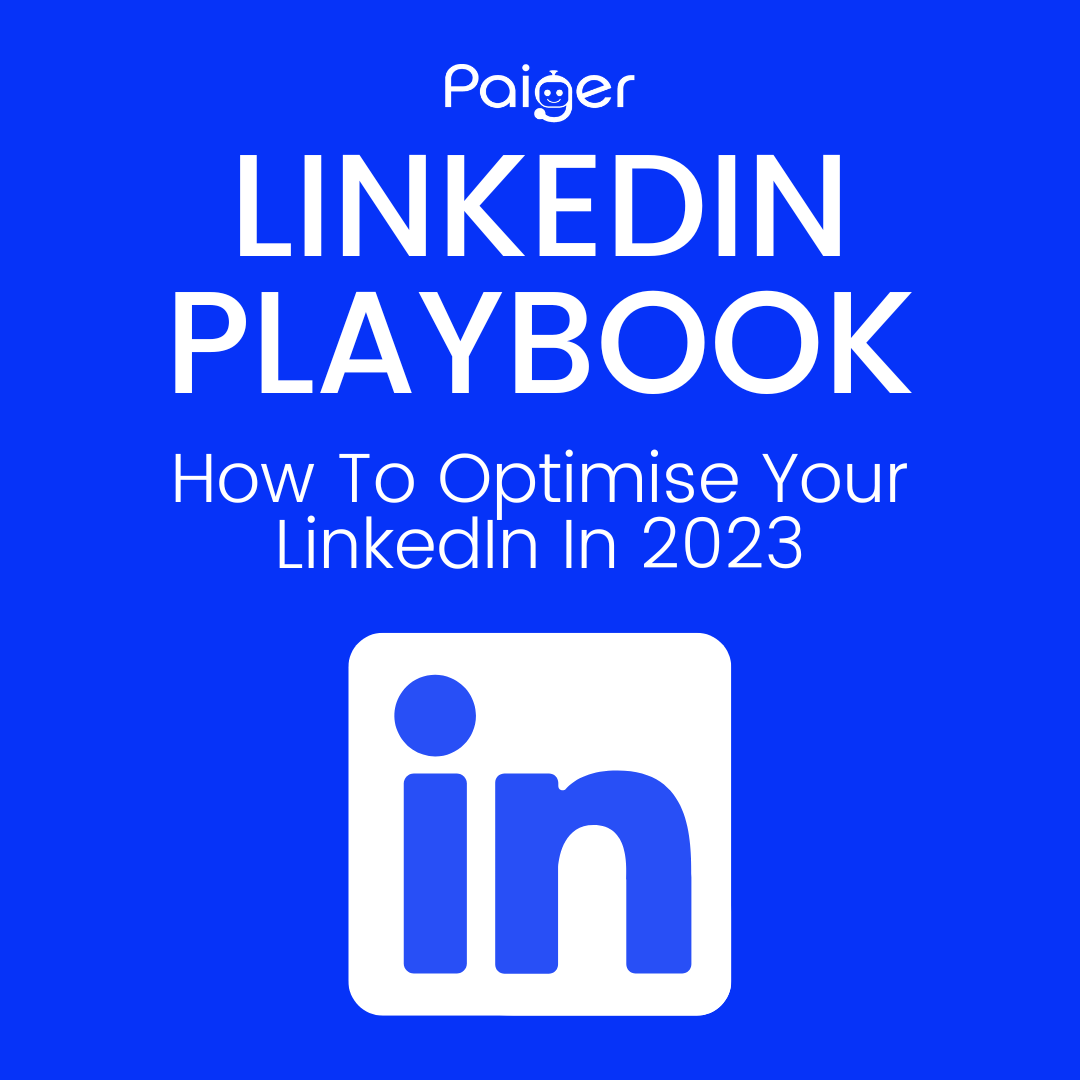How To Make Your LinkedIn Posts Stand Out

LinkedIn is a crowded place. If you want to stand out, how you post is just as important as what you post.
The average attention span being just 8 seconds long, so a scroll-stopping structure is key to getting your post read, your message across, and your engagement up.
We’ve put together a guide on how to structure posts on LinkedIn that make you stand out from the crowd.
Clear Structure & Valuable Content
You want to keep things simple, scroll-stopping, and valuable. It’s a bit of a balancing act, but once you’ve found your rhythm, audience-focused, easy-to-follow, value-added content will naturally drive your LinkedIn content strategy.
Avoid big, bulky text. Huge paragraphs are difficult to read and don’t appeal to quick readers who are skimming posts for their most concise and snappy points.
Switch up and play around with structures that break up text:
- Multiple lines
- A list format
- Bullet points
- An industry-relevant poll
Which ones you use most often depends on your writing style and the market you’re trying to target.
Start with a strong hook, such as a top 5 list or a how-to headline. Once you’ve grabbed your reader’s attention with an intriguing opening line, here’s where you provide value. This could be…
- A solution to a problem
- An interesting insight or opinion
- A shocking statistic
- A funny or heartwarming story
Fun fact: posts with videos/animations get 5x the engagement of plain text posts. You can always add images, a GIF, PDF, infographic, video, or an external link back to a site or article which contain more information that builds on your text post.
Use Emojis
Sounds unprofessional? Think again! Posts with emojis increase like rate by 57%, and likes & comments by 33%!
Emojis are non-verbal information that adds colour to plain text and helps convey tone and emotions. Even better, they break up text and take up very little space. Win-win!
Be Yourself - Not A Robot!
Tone of voice is important – make sure it fits your brand.
Casual, friendly, informative, or a balance. LinkedIn may be a more professional social network, but it is still a social network. Showing that there is a real person behind the words on a screen is key to hook your audience.
Don’t forget to use direct address and pronouns – you, me, we, I. Talk in the first person to build a stronger and more personal relationship with your network.
Context & Call To Action
Why are you posting about what you’re posting about? Keep your audience in mind. Don’t forget a Call To Action (CTA). What do you want readers to do? This could be a call for opinions, sign-ups etc.
Hashtags
End your post with some relevant hashtags. The optimal number of hashtags is 3-5. Posts with less than 3 or more than 10 hashtags have 20-40% less reach. Use a mix of broad and niche hashtags relevant to your post and do your research on these.
How To Make Your LinkedIn Posts Stand Out:
- Write an eye-catching opening line
- Break up bulky paragraphs
- Use pronouns and write in the first person
- Provide your audience with value
- Add emojis
- Offer context
- Include a Call To Action
- End with relevant hashtags
- Optional: add photos, videos, or document slides
Get in touch
At Paiger, we’re all about being proactive. Staying on top of the latest news and top-performing content is just some of what we do. We’ve even put all the need-to-know info into one handy LinkedIn Playbook 2023 you can download for free here. Our platform enables you to not only get ideas for topics and structure using AI and schedule content ahead of time, but also allows your network to consistently engage with you when they see regular posts going out in your name. Book a demo with us today.
Recent Posts
Categories
Check this out
2023 updates and tips to get the maximum reach of your posts
Passive Aggressive Marketing T-Shirts, All For Charity
Learn how a startup is tackling marketing
Featured Posts
Resilience and risk-taking in recruitment: a conversation with Will Pearce
Paiger acquires The Lonely Marketers
The power of the personal brand in recruitment
Archives
- September 2023
- June 2023
- May 2023
- April 2023
- March 2023
- February 2023
- January 2023
- December 2022
- November 2022
- October 2022
- September 2022
- August 2022
- July 2022
- June 2022
- May 2022
- April 2022
- March 2022
- February 2022
- January 2022
- December 2021
- November 2021
- October 2021
- September 2021
- August 2021
- July 2021
- June 2021
- May 2021
- April 2021
- March 2021
- February 2021
- January 2021
- December 2020
- November 2020