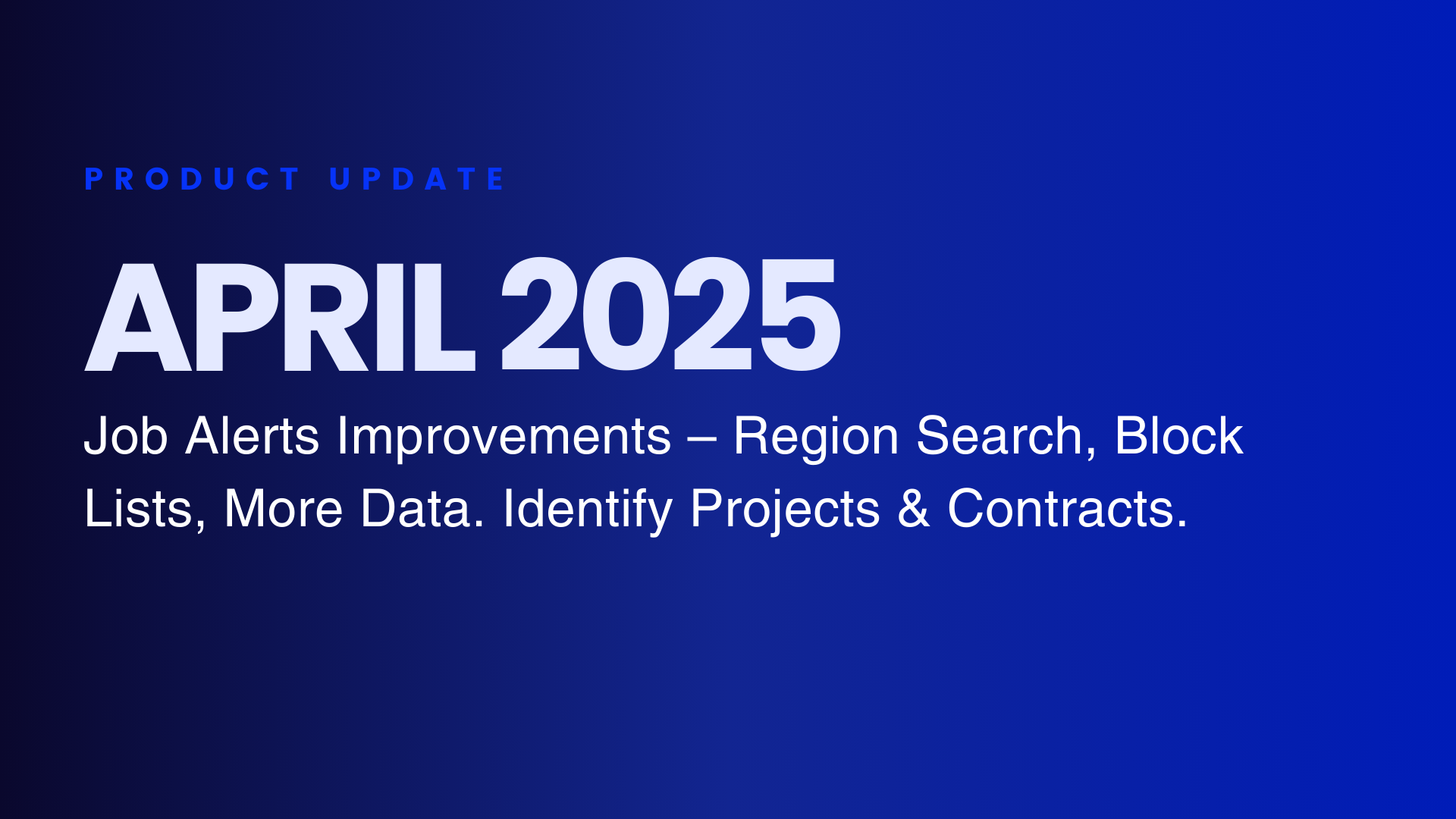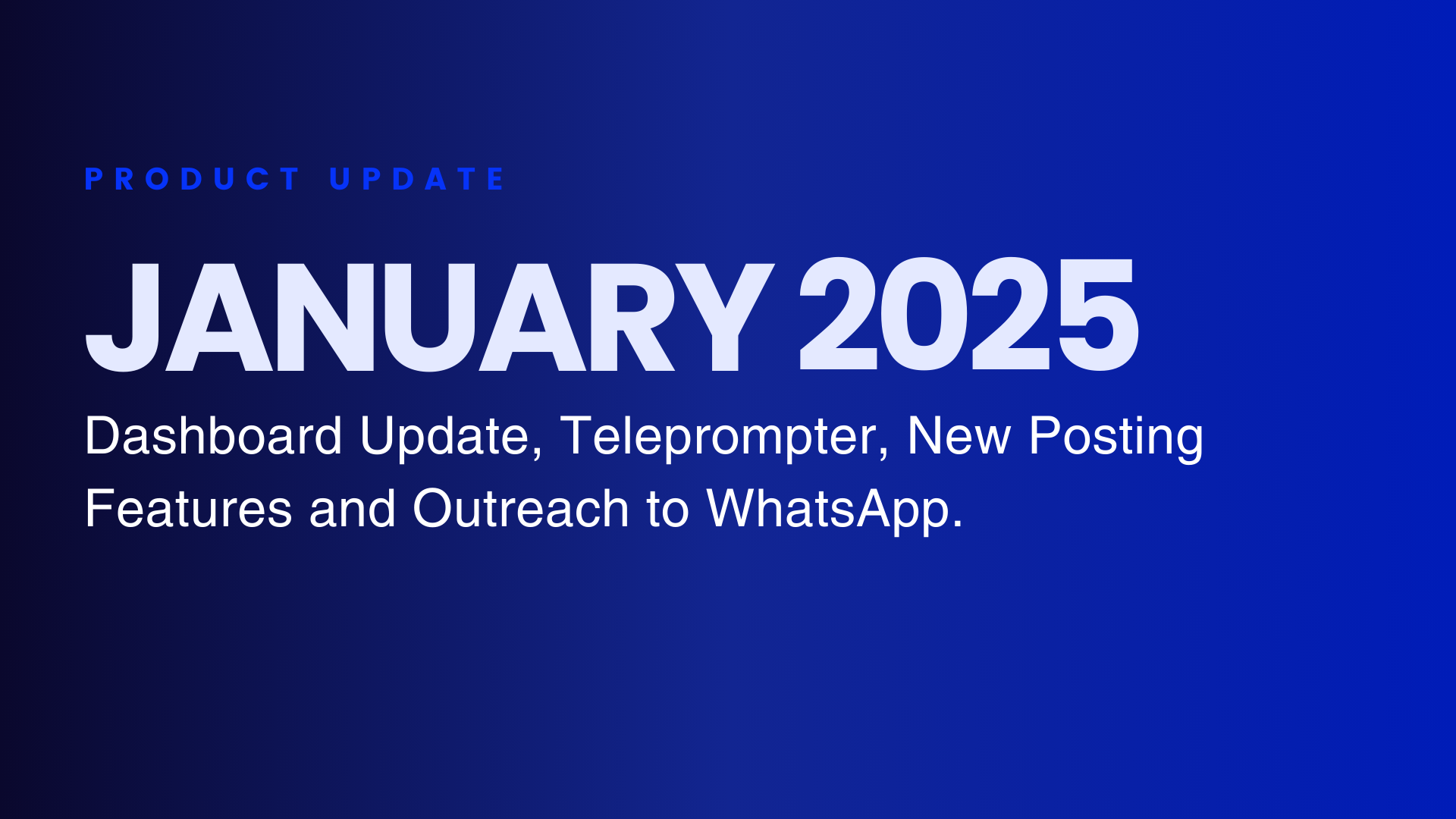March 2025
 Darren
·
2 minute read
Darren
·
2 minute read
Ending Q1 2025 with some great Paiger updates 🙌
With additional features and updates to My Candidates, we've focused on making Paiger the new business platform for recruiters.
We've also added Dark Mode, and released new LinkedIn content options with LinkedIn Polls and the ability to create posts from your existing LinkedIn Recommendations.
We've got lots more on the roadmap, but if you have ideas on improving Paiger, please let us know.
Thank you to everyone who has submitted suggestions in Q1 – some of which are now live in your Paiger account 🫶
My Candidates
New CV/Resume Outputs – Original and Image 📑 → 📸
When choosing the output of a CV/Resume uploaded to My Candidates, you can now choose the options of ‘Original’ or ‘Image’, in addition to Template and Bullet.
Original will take the CV/Resume and create a HTML version of the CV/Resume as it is, enabling you to edit/update the original CV/Resume in My Candidates with the template branding applied.
.png?width=289&height=172&name=image%20(11).png)
Image will take a copy of the CV/Resume as it is and reproduce this as an image, which will not be editable but will have the template branding applied.
Please note - that these options will be like-for-like versions of the original CV/Resume, and My Candidates Templates will not be applied to the content layout.
If you can't access My Candidates and want to learn more, speak to your Paiger Admin.
Posting Content 🧑💻
LinkedIn Polls 🗳️
You can now create and post LinkedIn Polls from Paiger. Polls are created from the Post screen.
Create your question and then the answers they want to collect votes for.
Ghostwriter can be used to create a LinkedIn Poll from a prompt about what you want your Poll to be about. When using Ghostwriter to create a poll, two answer options will be automatically created, and you can then add additional answer options if required.
Once a LinkedIn Poll is created, you are taken to the share screen and Ghostwriter will create the post content to match the poll content. You can edit this as normal and then schedule or post your poll to LinkedIn.
The big question now is, WFH or in the off... 👀.png?width=170&height=146&name=image%20(10).png)
When scheduling Polls in advance, they will appear on your Paiger schedule with a ❓ icon:
Go to your Paiger account now to create your LinkedIn Poll.
LinkedIn Recommendations 👏
You can now take your existing LinkedIn Recommendations and turn them into posts that promote your expertise in the words of your clients, candidates and colleagues.
From the Dashboard, click the My Recommendations button and select the recommendation.
Choose a branded image to share with the recommendation, and your post is ready to edit and then share or schedule.
Platform Update ⏫
Dark Mode 🌚
Paiger is now available in Dark Mode, which allows users with visual impairments or sensitivities to use Paiger more comfortably.
Dark Mode can be toggled on and off using the drop-down menu at the top right of Paiger.
Remember, If you have ideas on how Paiger can improve, please let us know here.
Follow Paiger on LinkedIn for additional updates throughout the month.