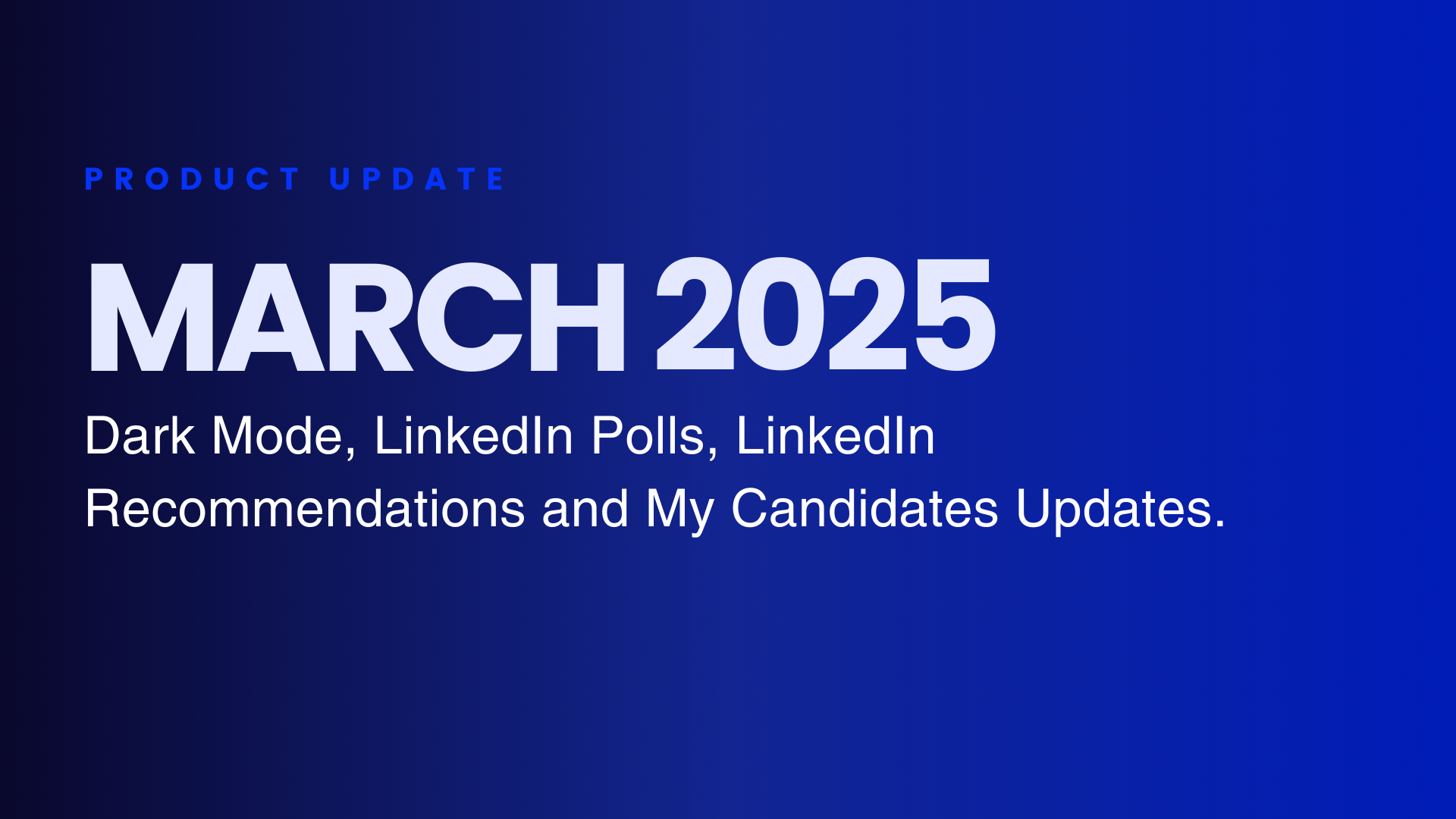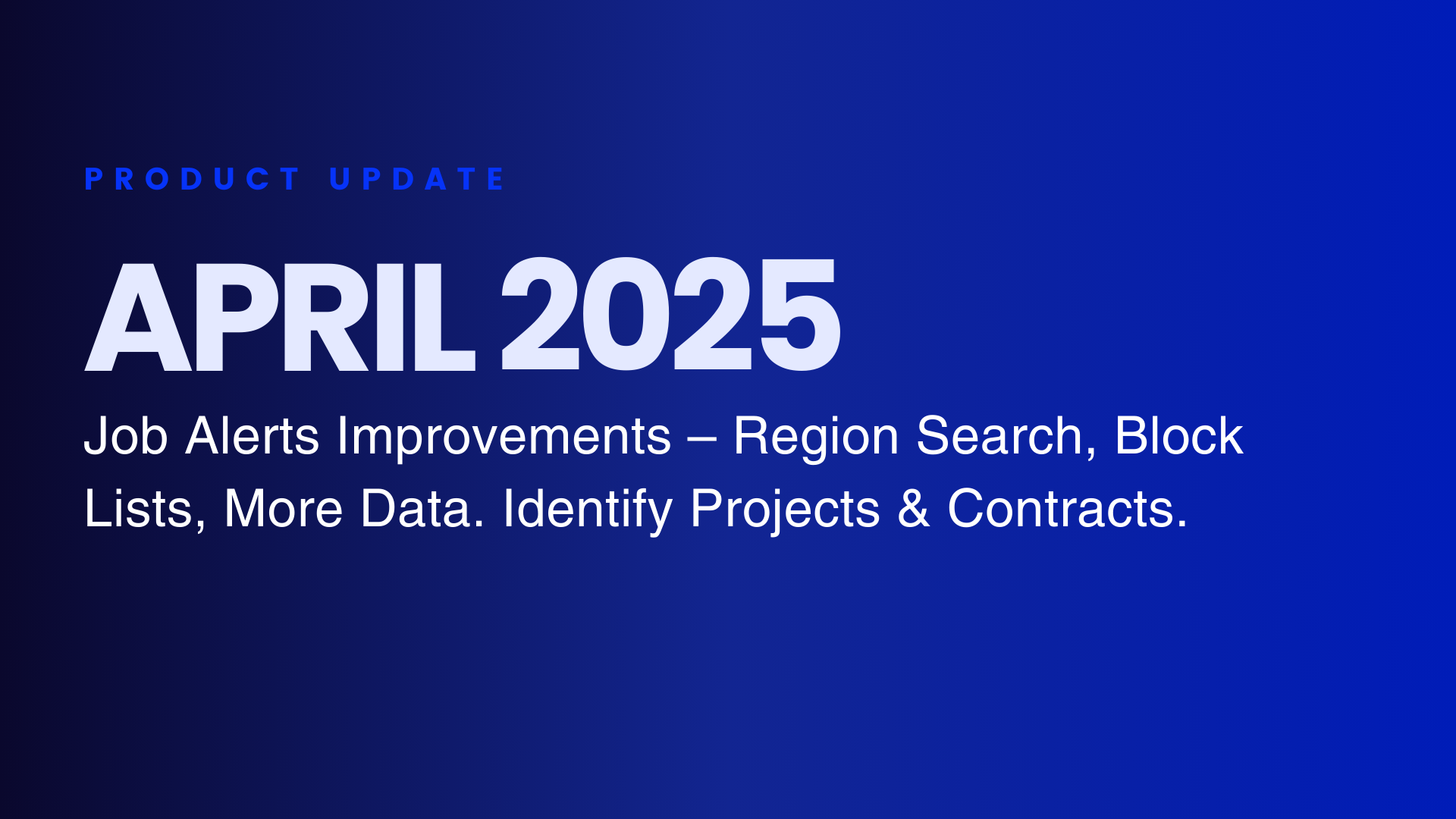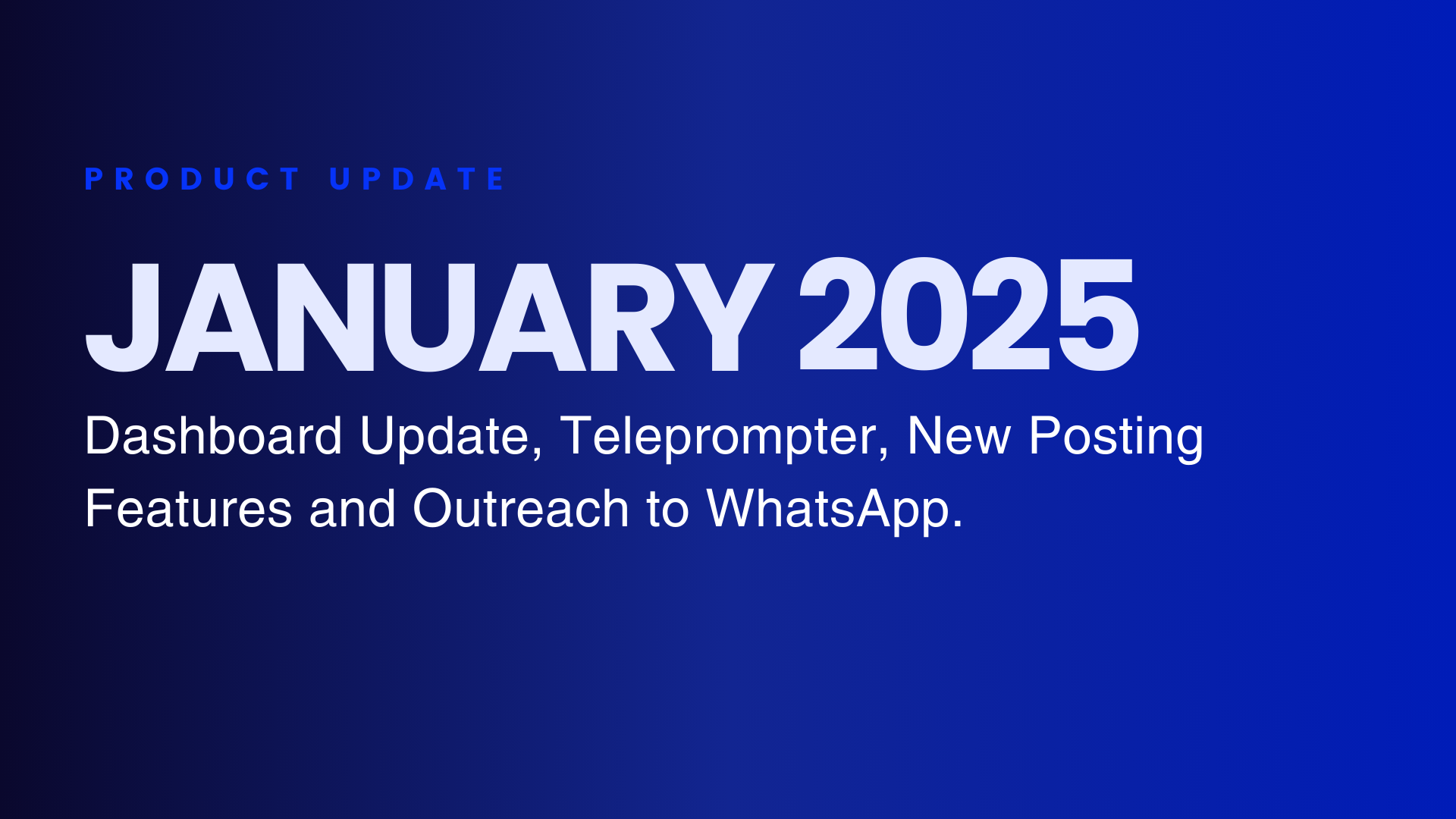February 2025
 Darren
·
2 minute read
Darren
·
2 minute read
Hot on the heels of our major January 2025 update, we've just released some great additional features.
More than ever, we're focused on developing platform improvements based on your feedback. If you have ideas on improving Paiger, please let us know.
Thank you to everyone who has submitted suggestions so far in 2025 – some of which are now live in your Paiger account 🙌
My Candidates
Ask for Changes to Spec Email Content 💬
You can now ask Ghostwriter to make changes to the draft spec email created in the Find Vacancies function within My Candidates:
If you can't access My Candidates and want to learn more, speak to your Paiger Admin.
Find Vacancies
Live Updates 🔔
When viewing your Paiger Dashboard, you will now see new matching vacancies as they are found.
Instead of updating daily, the numerical indicator will update throughout the day if Paiger finds new matches.
You will still receive all new vacancies in the Daily Email on the following day, so you won't miss anything.
Keep an eye on the blue number on your dashboard Vacancy Alerts for new vacancies you can act on immediately ⚡️
Go to your dashboard now and check this out.
Research
Find Similar Companies 🔍
When using Research, you can quickly find companies similar to the one you are researching.
This is great if you are trying to find businesses similar to the ones you work successfully with. You can also find additional companies to spec candidates to by using this feature 🙌
Go to Research to try this out.
AI Personality
Train Your AI Personality 👩🏫🤖
Ghostwriter’s AI Personality can now be trained from a user’s previous LinkedIn posts.
For users who have no previous posts to train their AI Personality, they can choose any LinkedIn profile instead.
- Go to Social Assistant and select AI Personality
- Click ‘Learn from previous posts’
- Leave the input blank to learn from your own previous posts, or;
- Copy and paste any individual’s LinkedIn Profile URL to train your AI Personality with
- The AI Personality can be edited as normal so you can edit the foundations that Paiger has created
- Save the AI Personality and Ghostwriter will now create posts in the style of the chosen LinkedIn profile
If you have a particular LinkedIn creator or a fellow recruiter whose content style you admire, this is a great way to get your own posts written in their style and tone.
Go to your Social Assistant to try this feature.
Posting
Post Multiple Images to LinkedIn 🎆🌅🌌
You can now share and schedule LinkedIn posts with multiple images.
Select the ‘LinkedIn Multiple Images’ option from the Post Start Screen to create a multi-image post.
Try this feature here.
Tips ✨
- To decide on the order LinkedIn will display the images upload them one-by-one
- Looking for the 'Share a Link' option? Click the 🔗 when hovering over 'Post' in the main navigation
Teleprompter Location 🖥️
The Teleprompter is now placed at the top of your recording screen to generate more natural eye-level contact with your camera 📸

Go and create a video easier than ever right here.
Remember, If you have ideas on how Paiger can improve, please let us know here.
Follow Paiger on LinkedIn for additional updates throughout the month.